Gmail Instructions for Reply-to Using Custom Domain
Many customers use gmail for their email needs and want their forwarded address to show up as the reply to address when sending emails from their gmail account. On August 5th, 2014, Google made changes to their custom "Send mail as" reply feature requiring use of a custom 3rd party SMTP service in order to use this long-standing feature. Prior to this change, Google just used their own SMTP service. Since using Google's SMTP server is still optimal for our customers, here we document a workaround to still do this so that you may use your forwarded address as the reply to address when sending mail from your gmail account.
First, you must have 2 factor authentication enabled on your gmail account in order for this workaround to work. If you do not have 2 factor enabled (a really good idea for your account security in general), please see here: http://www.google.com/landing/2step/ If you choose not to enable 2 factor authentication on your Google account, this workaround will not function properly for you. 2 factor is required because you must use an app password for this workaround.
Here are the steps:
- Enable an app password for your gmail SMTP authentication. You can get the app password by following the instructions here: https://support.google.com/accounts/answer/185833. When prompted select Other for “select app” and enter in something descriptive like "gmail smtp". Copy the app password once you have it.
- In gmail go to Settings > Accounts and Import > Send mail as > Add another email address you own
- Enter in the forwarding reply-to address and click Next step
- Use the app password for the password along with the appropriate settings on the next screen:
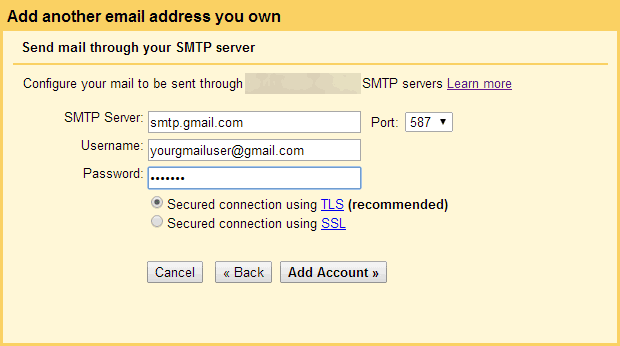
- Follow the prompts and verification process from here and you should be good to go.
